BBQr
BBQr - Better Bitcoin QR
Encodes larger files into a series of QR codes so they can cross air gaps.
Project Status: Deployed Widely
Quick links:
- Project Home on Github
- Web Demo: Browser-based JavaScript BBQr tool - encode PSBTs and other data into the BBQr format.
- BBQr Rust implementation
- Dart language bindings for BBQr-rust
- iOS/MacOS and Android bindings for BBQr library using uniFFI
Specification
See full spec BBQr.md.
Summary
This protocol enables files larger than can fit into a single QR to be sent as a series of QR codes (sometimes called an “animated QR”). The target file types are PSBT (BIP-174) and signed Bitcoin transactions, but it also supports CBOR, JSON and Text options for general purpose use.
We carefully consider the data inside QR codes, and apply a deep knowledge of how QR codes work, so that no pixel nor byte is ever wasted! Internally it supports HEX and Base32 serializations and a constrained ZLIB option for data compression. This is all done with an eye to embedded implementations on very contrained devices (ie. hardware wallets), which may not have enough memory to keep more than a single QR code around.
Here are some compression numbers, using the ZLIB encoding option. Even though Bitcoin files have relatively high entropy (with hashes and UTXO’s being non-compressable) we still see 30% typical size reduction.
| File (see testing/data) | Before | After | Compression Ratio |
|---|---|---|---|
| 1in1000out.psbt | 35644 | 22095 | 38.0% |
| 1in100out.psbt | 4142 | 2654 | 35.9% |
| 1in10out.psbt | 992 | 670 | 32.5% |
| 1in20out.psbt | 1342 | 897 | 33.2% |
| 1in2out.psbt | 675 | 458 | 32.1% |
| devils-txn.txn | 666 | 356 | 46.5% |
| finalized-by-ckcc.txn | 1932 | 807 | 58.2% |
| signed.txn | 100757 | 77090 | 23.5% |
By using Base32 character encoding inside a QR code with the unique “alphanumeric” encoding (where each character takes 5.5 bits of space, and encodes 5 bits of binary), we can acheive the smallest possible QR codes.
The largest possible (uncompressed) data payload in 3,470,600 bytes spread across in 1,295 version 40 QR codes.
Example Image
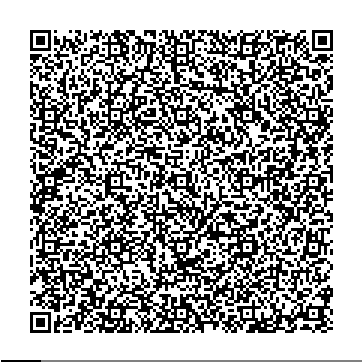
The above BBQr encodes the entire specification itself (so meta).
% bbqr make BBQr.md -v 21 -o example.png --scale 3
Detected file type: U -> Unicode Text
Need 8 QR's each of version 20.
Building QR images... done!
Created 'example.png' with 8 frames.
Supporting Projects
Here’s the markdown version of the updated table you asked for:
| Name | Display | Scan | Link |
|---|---|---|---|
| COLDCARD Q | Y | Y | Coldcard Q (Coinkite) |
| COLDCARD Mk4 | Y | N | Coldcard Mk4 (Coinkite) |
| Sparrow Wallet | Y | Y | Sparrow Wallet |
| Nunchuk | Y | Y | Nunchuk Wallet |
| BTCPay Server | Y | Y | BTCPay Server |
| Krux | Y | Y | Krux Firmware |
| LabelBase | Y | Y | Labelbase |
| FullyNoded | Y | Y | Fully Noded |
| Trident AnchorWatch | Y | Y | Trident Vault / AnchorWatch |
| Cove Wallet | Y | Y | Cove Wallet |
| BullBitcoin Wallet | Y | Y | BULL Wallet (Bull Bitcoin) |
| Bitcoin-Safe | Y | Y | Bitcoin-Safe (Desktop Wallet) |
Code Examples
- Splitting QRs: Python, JS
- Joining QRs: Python, JS
- Binary to internal encoding: Python, JS
- Wrapper CLI: Python
- Example of using the JS implementation
License
Public Domain code by Coinkite
Useful Pipelines
These will load your clipboard with example data suitable for the COLDCARD Q Simulator.
See also psbt_faker
% psbt_faker - | bbqr make - -t P | pbcopy
A single QR version 18 will be needed.
% bbqr make - --fake-data 2048000 -t P | pbcopy
A single QR version 35 will be needed.
% psbt_faker -n 200 - | bbqr make - -t P -r | pbcopy
Need 5 QR's each of version 37.
These are round-trip examples, where encode and decode are performed.
% psbt_faker -n 10 - | bbqr make - -t P -r | bbqr decode
A single QR version 25 will be needed.
PSBT File:
cHNidP....
Dumping BBQr to console:
# needs a very low version or cinema screen
bbqr make UNLICENSE.md -o stdout -v 5
Signing Transaction with COLDCARD Q
1) Using COLDCARD Q choose Scan Any QR Code from main menu and scan this Seed QR
to temporarily import a new seed:

- This seed is the COLDCARD simulator key and is well known!
- DO NOT send any funds to this seed.
2) Confirm import of temporary seed and if Seed Vault is enabled you may save it there (not required).
3) Navigate to Scan Any QR Code again, and scan either of these transactions. You’ll
be shown the details, and if accepted, the signed result will be shown as BBQr.
PSBT: Basic 1 input 2 outputs

PSBT: 10 in, 2 out with Locktimes
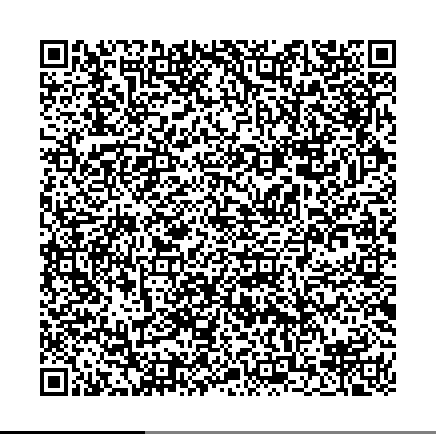
Multisig
1) Navigate to Scan Any QR Code and import below 15of15 multisig.
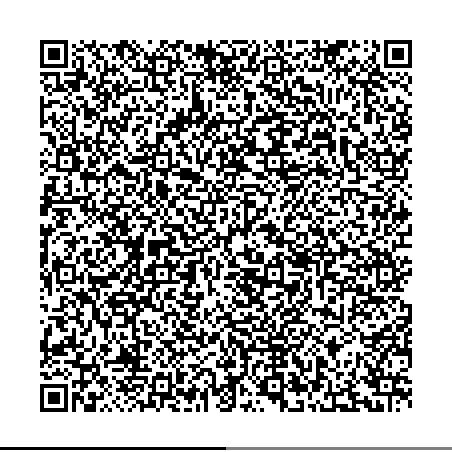
2) Sign below multisig PSBT
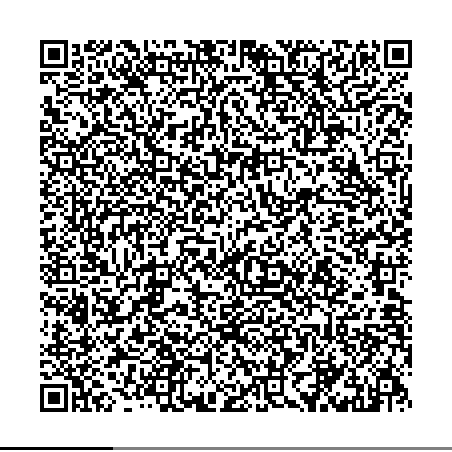
3) Above should fail because of exotic sighash (NONE). Navigate to
Advanced/Tools -> Danger Zone -> Sighash Checks and choose to Warn only.
After this you must be able to sign and COLDCARD presents you with a warning.
Only tweak `Sighash Check` setting if you know what you're doing. This
is very dangerous and not needed for normal operation. Please, enable checks
to `Default: Block` after this exercise.
Miniscript and MiniTapscript
requires EDGE firmware 6.3.3QX or later
1) Import CSA threshold Tapscript multisig with static provably unspendable internal key:
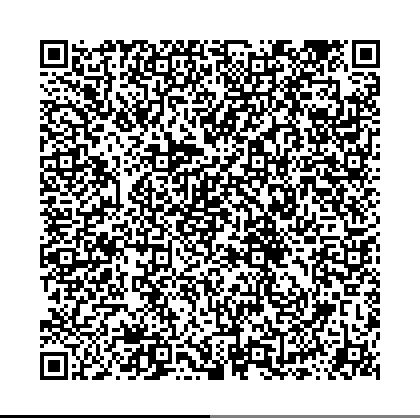
2) Sign PSBT:
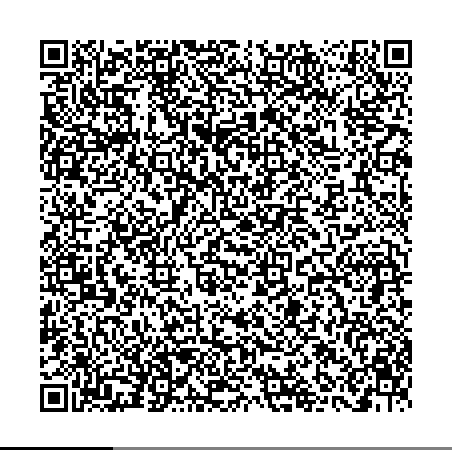
1) import MiniTapScript with ranged probably unspendable internal key:

2) Sign PSBT
